
ProsperBot
Automated Investment Management for Prosper.com
Automate your Prosper.com investment strategy with intelligent automation that saves you time and maximizes your returns.

Automate your Prosper.com investment strategy with intelligent automation that saves you time and maximizes your returns.
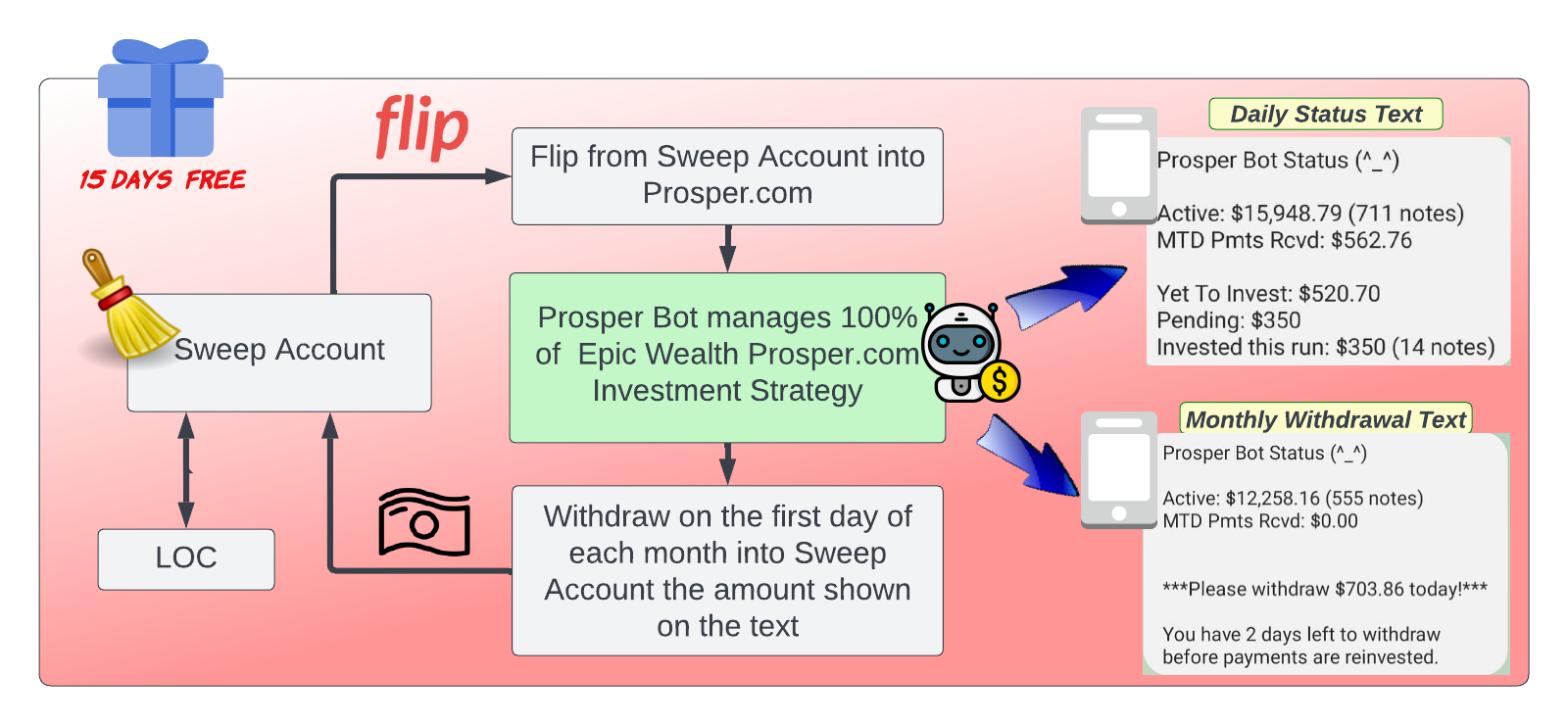
Handles loan selection, monitoring, and reinvestment automatically.
No need to manually monitor or manage your Prosper investments.
Receive detailed email updates about your portfolio performance.
ProsperBot automates nearly every aspect of your Prosper.com investment strategy, saving you significant time and effort. It provides hands-off automation to help you maintain a consistent and disciplined investment approach.
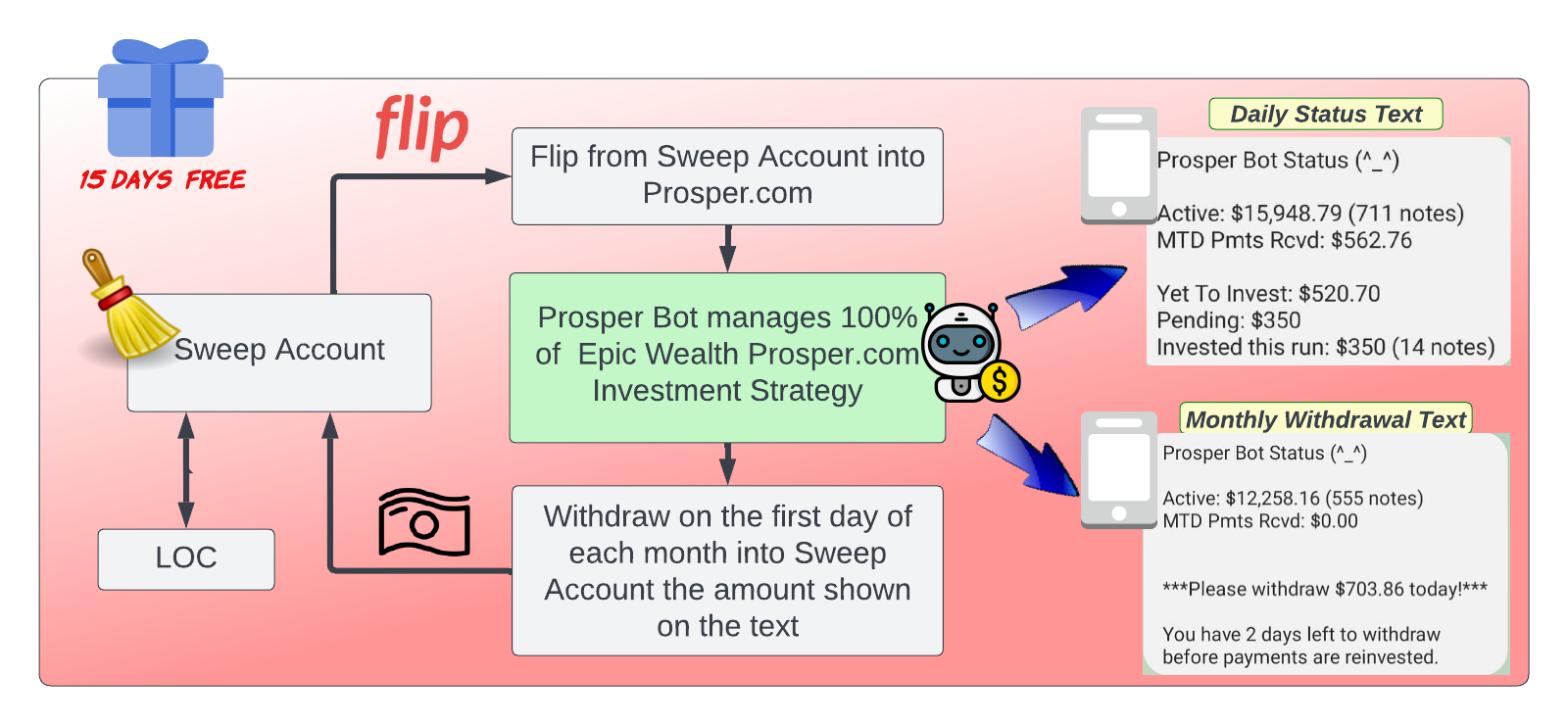
ProsperBot will automate the purchasing of loans, monitor payments received, and inform you of when to withdraw your money. If a loan doesn't fund, cancels, or pays off early, ProsperBot will immediately reinvest those funds -- up to a month faster than manual monitoring would allow. The service can assist with any new or existing Prosper account in any state, and it will help balance your investments according to proven criteria.
ProsperBot took time and specialized skills to build, and it costs money to keep it up and running smoothly. I plan to keep it updated with the latest features and improvements, but it is not guaranteed. This page will be updated if any changes are made. I am offering this to you as a subscription service for $12.99 a month with a 15-day free trial. You maintain full control of your Prosper account. You can cancel/revoke privileges to the bot at any time and cancel your square.com subscription.
As a student of George Antone's EPIC Wealth Program myself, I've designed ProsperBot to fully align with the program's investment strategy. If you're an EPIC Wealth student, ProsperBot comes pre-configured with all the recommended settings from the program:
While ProsperBot is not a Fynanc product, it's designed to seamlessly integrate with your EPIC Wealth strategy, making it easier to implement the program's recommendations without constant manual oversight.
Below, I describe what the bot will provide to you and how it works. You still maintain control of your account. You can turn it off anytime by logging into Prosper.com and revoking permissions for ProsperBot, and then by stopping your square.com subscription. This is your right and your responsibility to do. If you choose to cancel, please email me at myprosperbot@gmail.com so I can update my systems as well.
ProsperBot was designed for you to withdraw the monthly payments received within the first four days of the month. It works better that way and the numbers line up better than if you withdraw money more than once a month.
With ProsperBot you can just turn off your Auto-Invest, and you should!
ProsperBot Status (^_^)
Active: $15,948.79 (711 notes)
MTD Pmts Rcvd: $562.76
Yet To Invest: $520.70
Pending: $350
Invested this run: $350 (14 notes)
ProsperBot Status (^_^)
Active: $12,258.16 (555 notes)
MTD Pmts Rcvd: $0.00
***Please withdraw $703.86 today!***
You have 2 days left to withdraw before payments are reinvested.
ProsperBot is a legitimate investment management automation tool, not a high-risk financial service.
ProsperBot operates as a legitimate software automation service that helps users manage their existing investments. We comply with all applicable regulations and maintain transparency about our service classification.